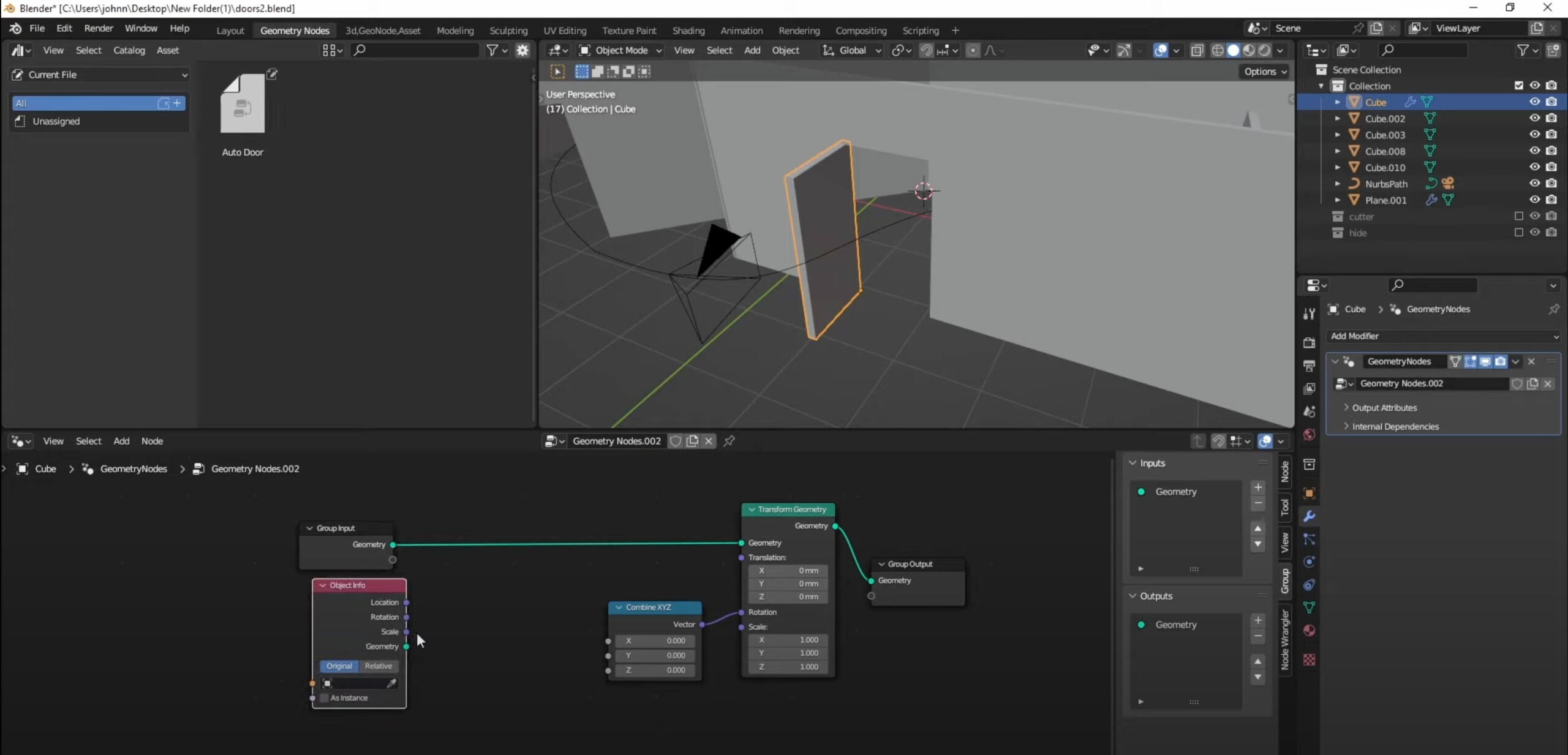Automating some animations such as the simple one of opening a door when the animated camera passes, this action is very often used in animated scenes of Archiviz. For example, we already find by default in Twinmotion, when we move in 3d environments, the doors are automatically opened when the camera passes, this effect can be recreated in Blender.
In this tutorial by Johnny Matthews we are going to see how to recreate this effect, through the management of Geometry Nodes, to create doors that open automatically based on the proximity of the view or camera.
Make Automatically Opening Doors Using Geometry Nodes in Blender
This new Geometric Node tutorial from Johnny Matthews shows you how to automatically open doors based on the proximity of another object. This setup is also great for walking through doors in first person without having to animate each one.