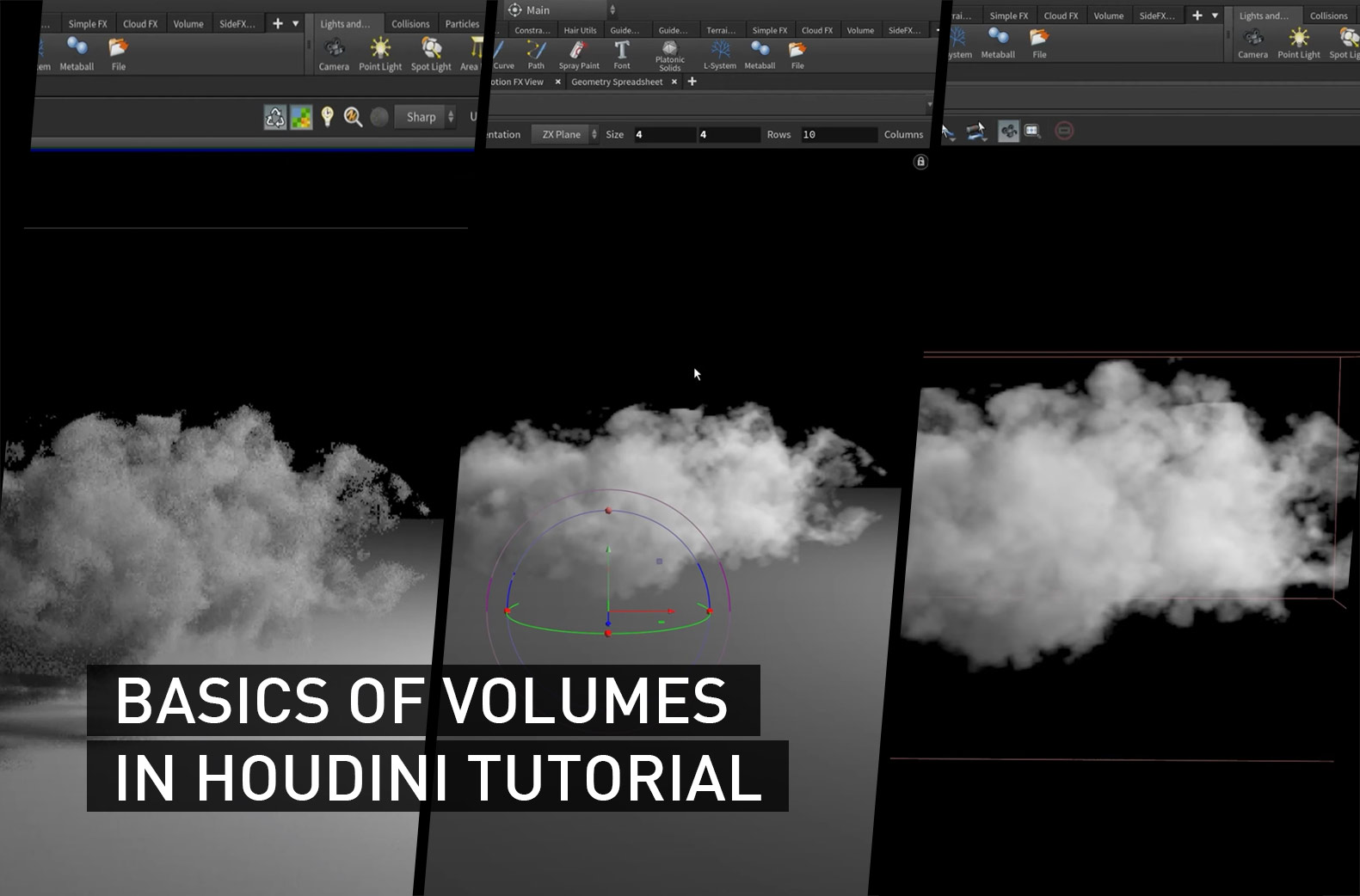Hi guys, let’s learn how to use Volumes in Houdini and create clouds with VOPs in Houdini. After learning basics about working with geometry and VOPs, let’s dig into the volumes and create some clouds!
How to use Volumes in Houdini?
In this video tutorial by Arise.Works, we will learn basics of working with Volumes inside of Houdini. Optional assets and scene files available for this workshop: https://gum.co/OOVOC Convert to Volume and back to polygons, VDB smooth, VDB Combine (boolean) and other useful nodes that will come in handy while working with VDBs in Houdini.
Basics of Volumes in Houdini
Clouds VOPs in Houdini part 1
Basics of Volumes in Houdini
Clouds VOPs in Houdini part 2
Now that we know a thing or two about how to operate volumes in Houdini, it’s time we get into VOPs and create ourselves some fluffy clouds!
Basics of Volumes in Houdini
Clouds VOPs in Houdini part 3
Let’s export our fluffy cloud to Blender to render it in the most popular render engines on Earth: Eevee and Cycles!
Basics of Volumes in Houdini
Clouds VOPs in Houdini part 4
In this final video, we will animate our VOPs, and make our clouds animated as well, using noises. A relatively simple and fast addition to our setup to breathe in some life. So, let’s do just that.