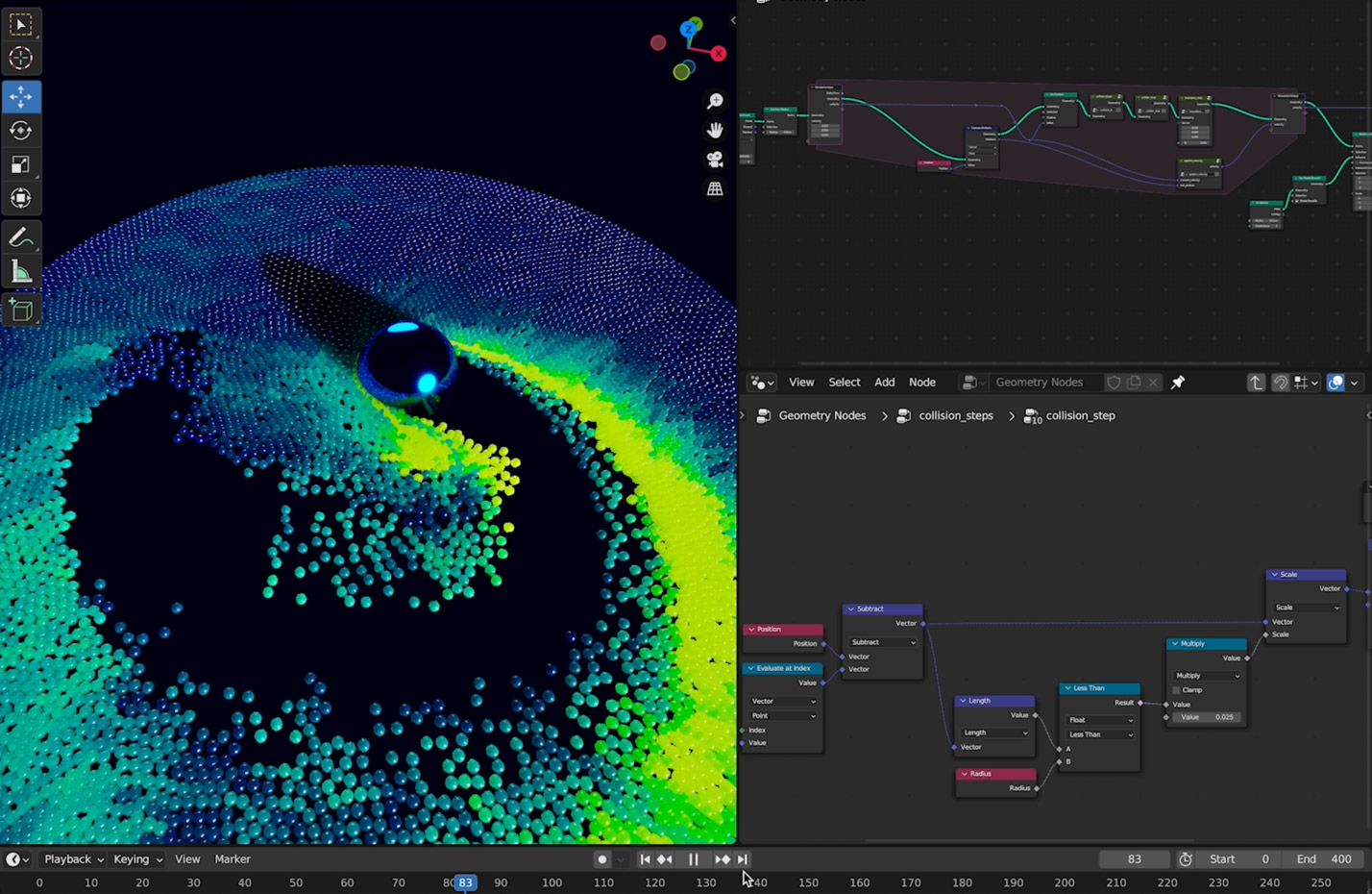Finally, the wait is over, the new version of Blender 3.6 LTS is ready for donwload, Blender Foundation and the online developer community are proud to present the shiny new version of Blender, the latest long-term support version in the 3.x series.
In Blender 3.6 LTS, we find Simulation Nodes, an upgraded UV Packing system, and improvements in the Cycles rendering engine. Loading large-scale geometries in Cycles is now much faster, which means rendering can start more quickly after geometry changes or switching to the rendered view.
The Light Tree feature introduced in Blender 3.5 is now much faster thanks to multi-threading and instance support.
Blender 3.6 LTS – Reel
Blender 3.6 LTS – New Features Overview
The major update in this release is undoubtedly the new Simulation Nodes, an added support for simulations to Blender’s Geometry Nodes toolkit.
With new setup controls that achieve incredible simulation results, thanks to the node-based system, it becomes possible to manage simulation flows quickly and efficiently. This process brings Blender much closer to the leading software in the industry. Additionally, simulation data can now be cached or stored, viewed in the Timeline editor, and even interacted with in real-time.
How to Use the New Simulation Nodes in Blender 3.6 LTS
You can interact with simulations in real-time, simply press play and move your objects!
UV packing has been significantly improved thanks to a new UV packing engine.
Performance on large meshes has been greatly improved, and support for non-square materials has been enhanced. In many real-world cases, layout efficiency has also been increased.
Blender Asset Libraries ready for download.
Blender Studio and the Blender community have put together a resource package with a collection of ready-to-use basic human meshes for sculpting, animating, texturing, and more.
- Multi-resoluton levels for realistic assets
- Quad topology for multi-resolution sculpting
- UV maps (including UDIMs)
- Creased edges and Subdiv modifiers for planar assets
- Closed volumes for voxel remeshing
- Face sets