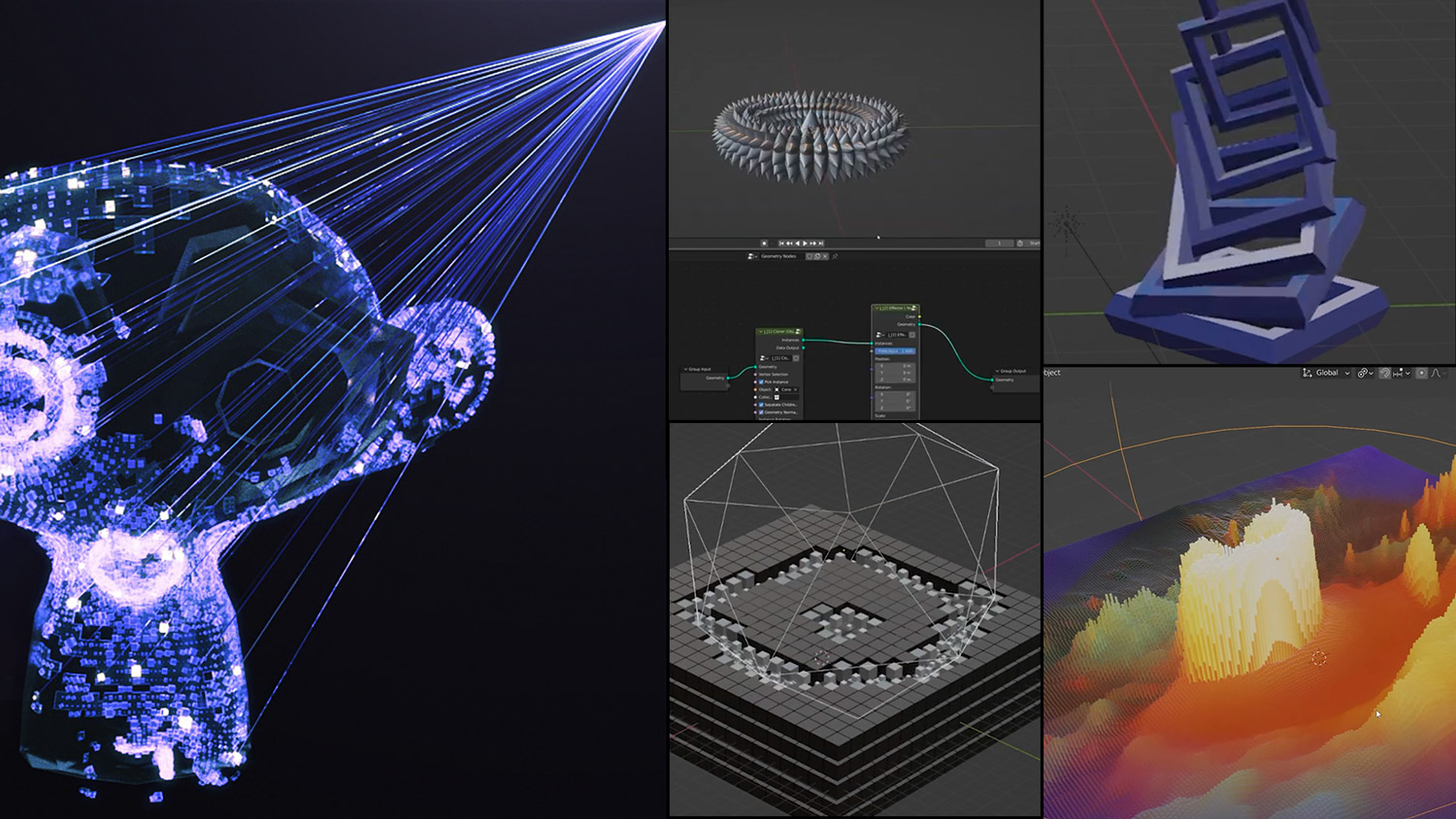Blender has become one of the increasingly popular 3D software, also as regards the motion graphics sector, in Blender we find very interesting tools, competing with the motion design tools of Cinema 4D.
How do you create MoGraph effects in Blender?
In Blender we can recreate all the mograph effects that were once the strong point of Maxon’s package, with this new add-on for Blender Addon for Motion Graphics called JMograph Nodes, it allows us to create clones of objects very quickly going to manage them all the various setups with Blender‘s high-performance nodal system.
Let’s take a look at this new addon, JMograph nodes, geometric nodes project allows you to create very interesting effects, creating clones of objects very quickly and easily inside Blender, using different nodal combinations of geometry to create animated models customizable.

We can manage cloner fracture image mapping, instances colour management, you can create effects like fracture laser scans, color mapping on mesh, and much more, JMograph created by Chinese artist Janji.

In JMograph you have node setup, and multiple node groups that you can use to create different effects, for example:
Create Cloner Process in Blender:
Motion of Fracture Collection in Blender:
Mapping Image Color To Instances Process:
- The cloner node group allows you to create and manage object instances.
- Create Cloner Process.
- Motion of Fracture Collection.
- Normal controls to define the axis orientation of the instance Effector type nodes similar to C4D cloner nodes.
- Effectors similar to C4D cloner nodes.
- Field Control.