Hi guys, don’t miss this incredible lesson about colour management Fundamentals & ACES workflows, released by Victor Perez for Foundry.
In this series, the filmmaker and VFX Supervisor, Victor Perez speaks about the science of colour management and shows you how to work with ACES in Nuke.
In this first video, Victor takes you from understanding how our brains interpret light frequencies as colours to the history of colour reproduction in imaging technology and beyond. By the end, you’ll have everything you need to know about colour space and insight into why it’s so important to achieve a consistent standard of colour reproduction, quality and artistic intent across an entire production.
What is the right colour workflow in Nuke VFX compositing?
In the video lesson, we will learn how to manage the right workflow, to set up a coherent pipeline based on the project by working with other internal and external visual effects departments, covering the whole process from camera shot to screen so that everyone is aligned with the same standard while preserving consistency of colour qualities and artistic intent for scenes, in this course, we assume that you are already familiar with Nuke compositing.

How to create ACES workflows in Nuke Studio?
We will explore how to implement your pipeline using Nuke Studio which was designed specifically for this purpose, regardless of whether you are an individual work with others or with a structure to establish a colour site-wide workflow.
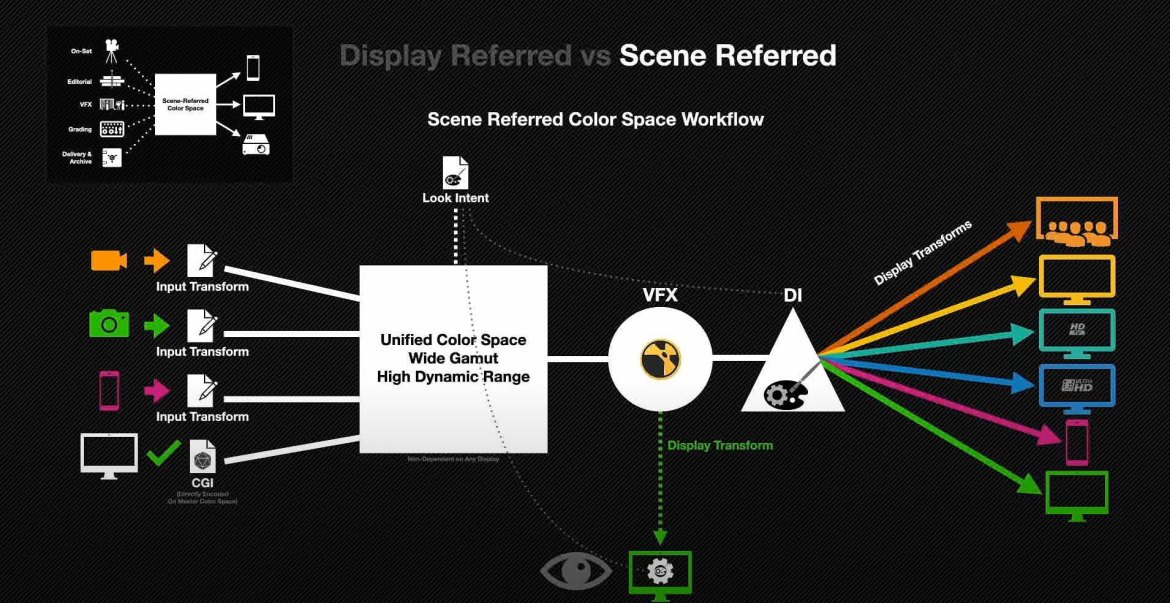
Let’s start talking about color management, so let’s clarify this concept beforehand, color management is a control conversion protocol between the colour representations of various devices to keep all departments aligned to a common vision, by providing coherence in the reproduction of the image and creative intent.
Let’s start!
This video series is aimed at anyone involved in visual effects in any position, but most importantly, of course
for Nuke artists, here you will understand the elements of the science-level colour workflow.
