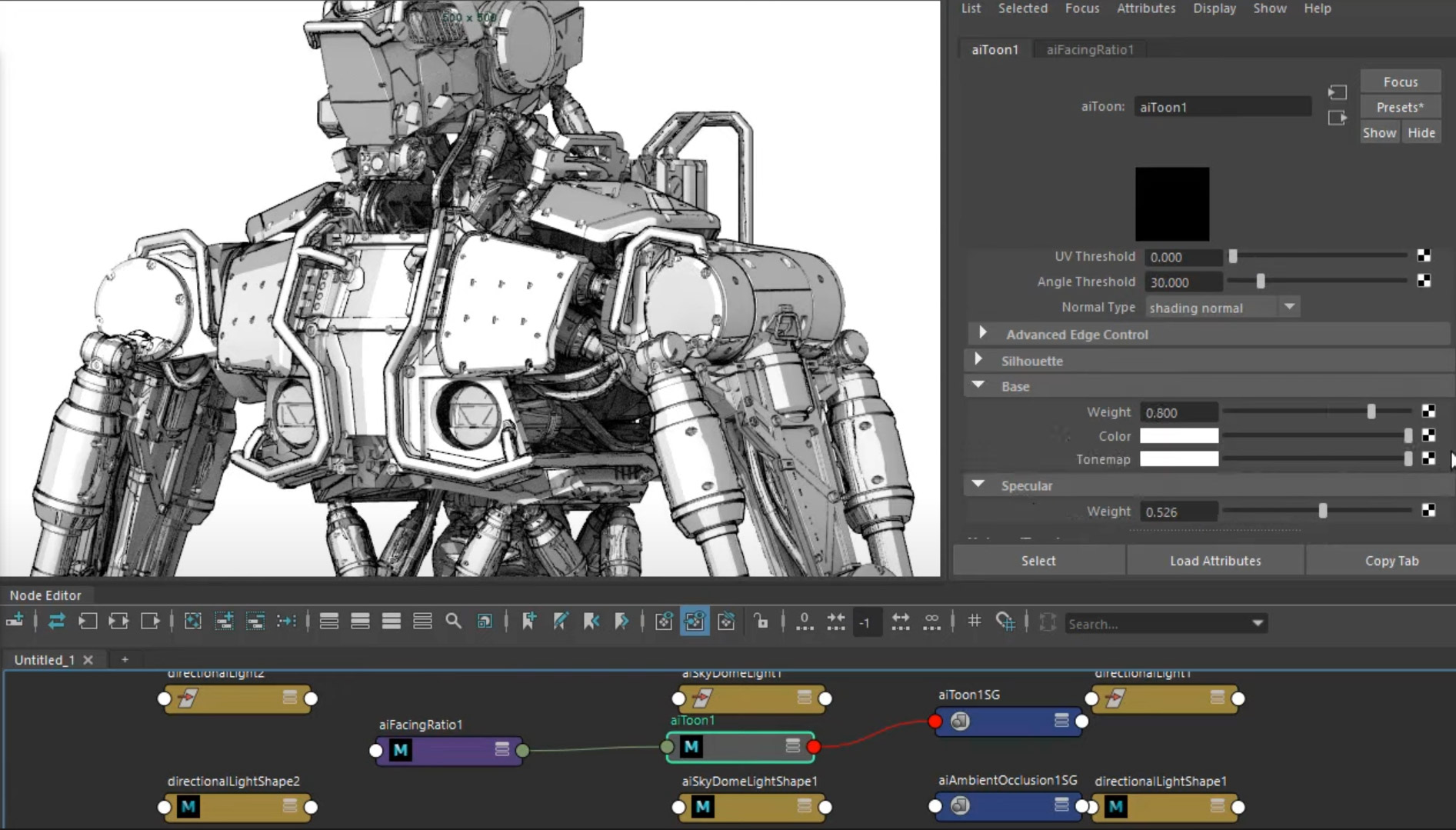One of the things I really like to do in 3d is to combine classic techniques with new technologies, in this tutorial we will see how to recreate a cartoon style shader with a drawn style applied to a 3d scene and model.
How to use facing_ratio, ambient_occlusion, and osl shaders to create different cartoon styles?

The toon shader is one of those techniques that have always fascinated me, where the outlines of the 3d model seem to be drawn, surrounded by a stroke that is not perfect, today several anime combine this technique with the classic drawing, let’s see this new tutorial released by Lee Griggs.
This tutorial covers how to light and shade a robot using the toon shader. It also covers the facing_ratio, ambient_occlusion, and osl shaders to create different cartoon styles.
How to light and shade a robot using the toon shader in Arnold?

Arnold for Maya user guide:
- Stylized Highlight:
https://docs.arnoldrenderer.com/display/A5AFMUG/Stylized+Highlight - Facing Ratio:
https://docs.arnoldrenderer.com/display/A5AFMUG/Facing+Ratio - Ambient Occlusion:
https://docs.arnoldrenderer.com/display/A5AFMUG/Ambient+Occlusion
- Using the HalfTone OSL Shader with Toon:
https://docs.arnoldrenderer.com/display/A5AFMUG/Using+the+HalfTone+OSL+Shader+with+Toon