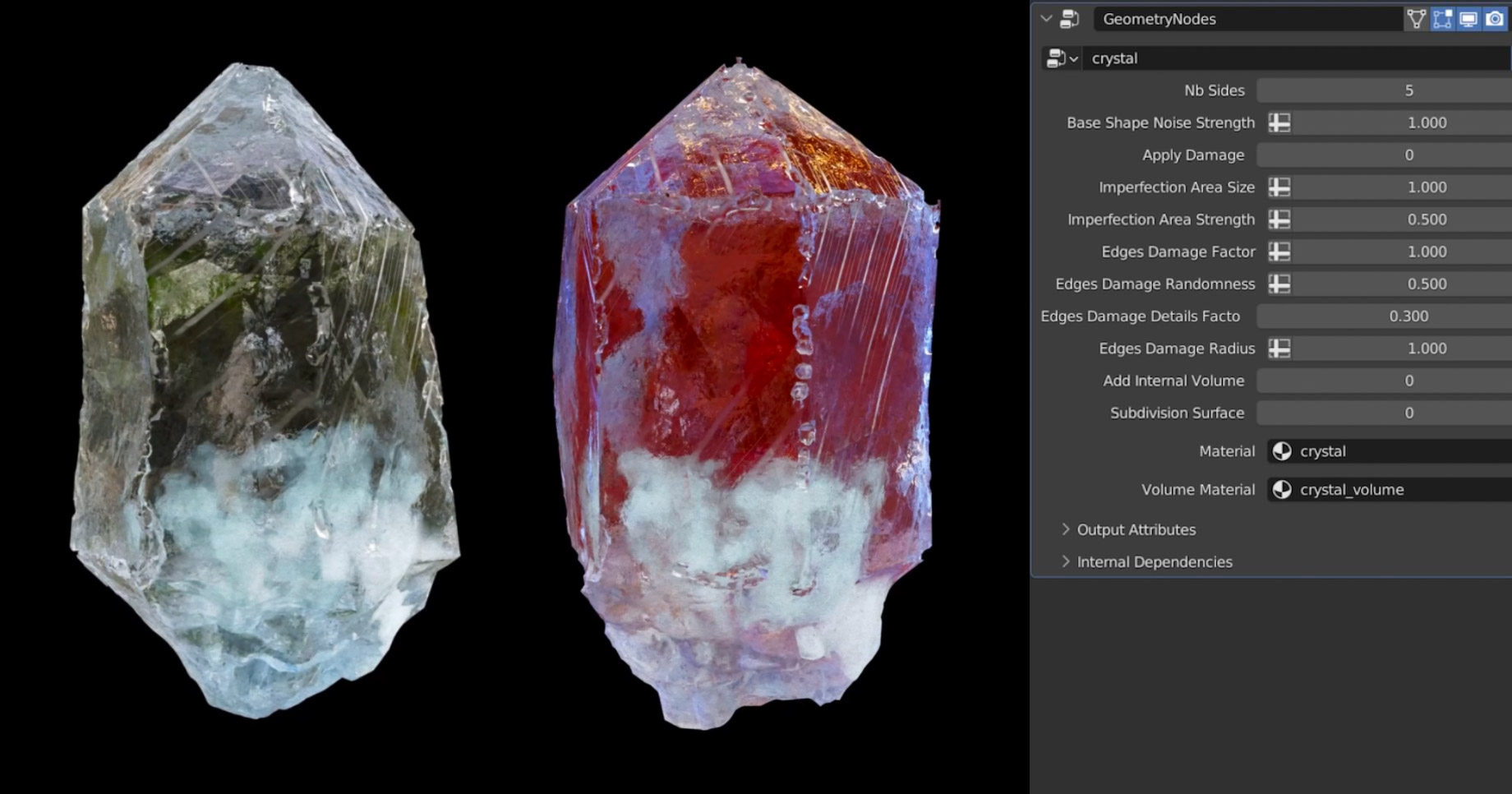Hi Blenenderians, don’t miss this procedural crystal Blender geometry setup, created by Alex Martinelli and can be downloaded for free.
Alex Martinelli has released a procedural scene in Blender using a geometry nodes setup that will allow you to control and create procedural crystals rocks in Blender. The setup has been tested with Blender 3.2.1 and works best with Cycles making a realistic-looking render.
A procedural crystal setup in Geometry-Nodes (GN).
The provided Blender file contains the “crystal” GN node-tree plus two procedural materials (one for the surface and the other for the optional volume).
The “crystal” node-tree has some of the main parameters exposed, but a lot of interesting results can be obtained by playing around and studying the internal nodes configurations.
The Apply Damage enables the edge damage that can additionally be controlled via the other parameters. This option is the one that will slow down the most the node-tree, as it relies on mesh-boolean operation, even more, if combined with the Subdivision Surface option.
We suggest starting with these two options off (node-tree value set to 0) to get an initial understanding of the node-tree, and turn them on only after, to get more realistic and fine details.
Area imperfections can instead be controlled via the “crystal_empty” object plus the related parameters. These effects also the location and size of the internal volume, if enabled via Add Internal Volume.
Thanks to the large selection of options provided by the setup, it is possible to customize a 3D crystal to suit your every need by changing its shape, size, color, volume, and damage applied to its surface.
The setup has been tested with Blender 3.2.1 and works best with Cycles.
Download the Procedural Crystal Blender Geometry Nodes file project on Alex’s Gumroad: