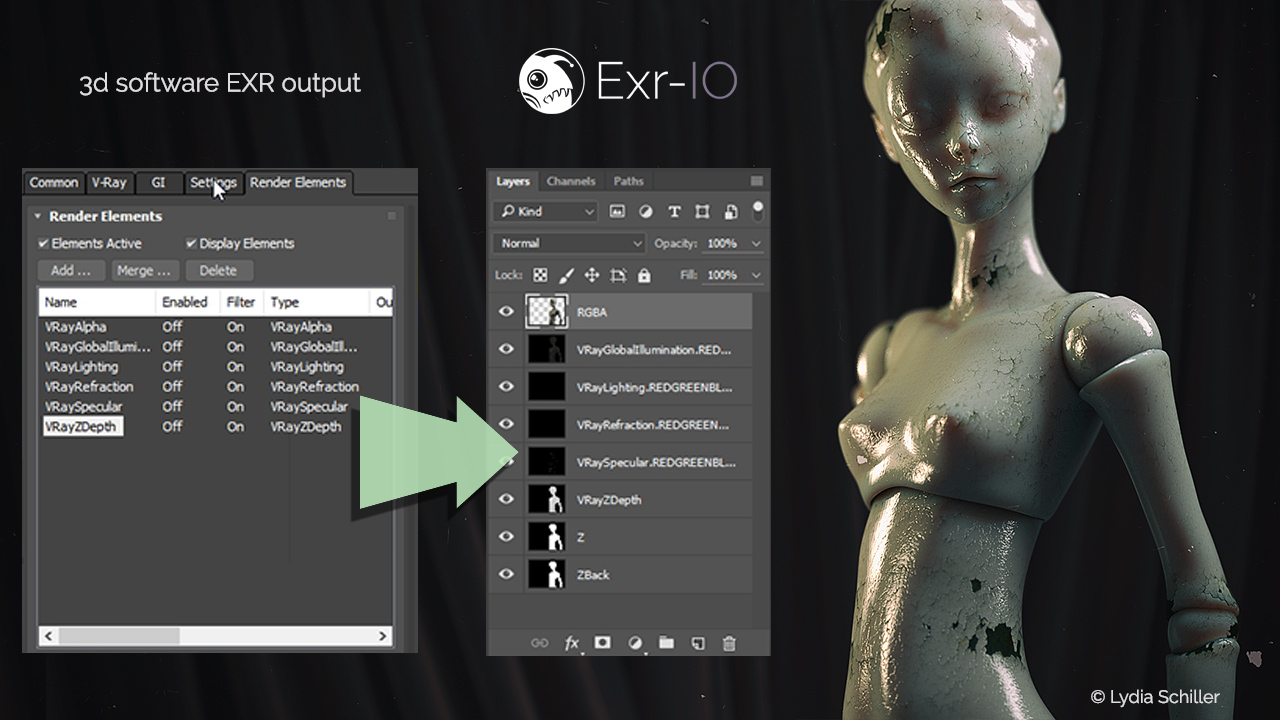Per tutti gli artisti digitali che lavoro con il formato multichannel EXR, usato spesso in produzione per lavorare sulle scene 3D in fase di compositing.
FREE new OpenEXR reader/writer for Photoshop!
Ora possiamo andare a lavorare su ogni canale direttamente in Photoshop, utilizzando questo plugin gratuito, free download EXR-IO Photoshop Plugin.
Exr-IO – Exr in Photoshop in 60 seconds: Featurette
EXR-IO consente di importare tutti i canali immagine da un file Open EXR in layer separati in Photoshop.
EXR-IO supporta tutte le caratteristiche OpenEXR e fornisce ottimizzazioni del flusso di lavoro per Photoshop.

Queste le caratteristiche di Exr-IO per Photoshop plugin :
- Open and save all channels of the OpenEXR file
- Support for Photoshop layer features like blending and opacity
- Deep data sample import
- Accurate support for chromaticities and color formats
- Support for OpenEXR display window specification
- Extensive load and save options
- Adobe Photoshop 32 and 64 bit versions support (Windows)
- Free of charge
Potete fare qui: Exr-IO downloaded for free
per ora il plugin é solamente avviambile per Windows system, mentre gli utenti MacOs dovranno aspettare ancoras prima di fare il download di Exr-IO.